R4 release notes
These release notes describe the features and fixed issues included in R4 (release date: 6/30/2014). To determine if R4 has been installed in your organization, go to Setup > Build > Installed Packages and look for Sales & Event Management version number 1.49. To schedule your update to the latest version, contact Amadeus Support.
Instructions for enabling the R4 features can be found in the following topics:
- Enable room block features
- Add the Retire button for guestroom types
- Add the MeetingBroker Reference Number field to the RFP Inquiry and Booking pages
- Add alternate language fields to the Property page
- Enable the revenue breakdown discrepancy notification
- Modify File Upload and Download Security so that all PDFs download
For assistance with any feature configuration, please contact your Amadeus sales representative to learn more about our Professional Services offerings.
Features and enhancements
Opera PMS integration (CR0090499)
R4 can now be integrated with an existing MICROS Opera property management system (PMS). With this two-way integration, Amadeus will communicate any new or modified room blocks to Opera in near real-time. In turn, when guests make reservations that are associated with a group, Opera will update Amadeus with the future pickup. Amadeus is then updated at departure with the actualized rooms and revenue associated with the room block. Amadeus guestroom availability is also updated to reflect transient sold counts for reservations/group blocks that are not linked to a room block.
The following image illustrates the two-way communication that occurs:
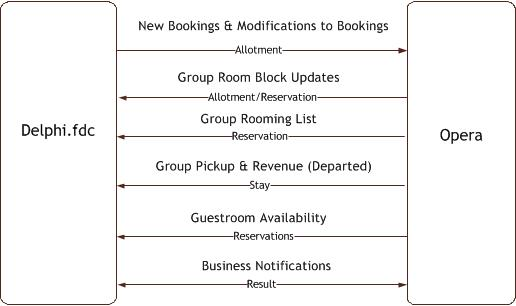
The integration between the two systems eliminates the need for dual data entry and the risk of data discrepancies. This allows Sales Managers to do the following:
- Provide immediate responses to guests, improving customer service and significantly increasing the likelihood of closing more business.
- Focus on business development rather than time-consuming manual data entry.
- Quickly determine the current status of pickups for multiple group bookings to make more informed business decisions on existing and future room blocks.
Automated group creation (CR0090500)
When a room block status changes to tentative or definite, the room block, as well as its associated booking, account, and contact information, is sent to the Opera PMS, eliminating the need for time-consuming and error-prone manual data entry. If the booking has multiple room blocks, each room block will create a unique Opera business block. You will immediately receive a task if a new or updated booking or room block has not been accepted into Opera, allowing you to resolve the issue in Amadeus. As guests make reservations that are associated with the group, Opera sends the pickup counts and rates to Amadeus and the linked room block is updated accordingly in near real time.
Bi-directional room block updates (CR0090501, CR0090502)
A PMS ID/Group Code field has been added to the New Room Block and Modify Room Block windows. This field is required to save the room block and create a corresponding room block in the Opera PMS. When a room block is modified in Amadeus (for example, a new guestroom type is added to the pattern or the room block status is changed), the corresponding room block is updated in Opera. Likewise, changes made in Opera (for example, blocked rooms and picked up rooms) flow back to the linked room block in Amadeus. This enables Sales Managers to view reservation counts and the associated rates/revenue so they can determine how the group is picking up against the number of forecasted and contracted guestrooms. Having access to this information prior to a group's arrival allows Sales Managers to communicate with the meeting planner and exercise any penalties that may be pending based on picked up numbers.
While Amadeus is the system of record for account and booking/room block information and Opera is the system of record for actual pickup and revenue, the following room block changes can be made in either system: block counts, cutoff date, rate code, package code, cancellations. To ensure that the picked up rooms and rates from Opera are not overwritten, the corresponding fields in the Room Block Details window in Amadeus are view-only for integrated properties. If a discrepancy is identified in either Amadeus or the Opera PMS, a message is displayed in the Message Viewer and the booking owner is assigned a task to resolve the issue.
Room block comparison (CR0090503)
Property administrators can view room blocks that are out of sync due to an inbound/outbound failure during the message exchange. Linked room blocks that are discrepant on date, total blocked, and/or total picked up rooms will be displayed. Users can then take action in the corresponding system to reconcile the discrepancy.
Room block integration enhancements (CR0090504)
The integration with the Opera PMS requires additional information for each of the room blocks associated with a booking. As such, several enhancements have been made to the user interface:
- The following fields have been added to the New Room Block and Modify Room Block windows (both of which are accessed from the Room Block Details window): Status, Cutoff Date, Rate Code, and Package Code. To ensure that the picked up rooms and rates from Opera are not overwritten, the corresponding fields in the Room Block Details window in Amadeus are view-only for integrated properties.
- The PMS ID/Group Code has been added to the Room Block Details window and the Guestrooms section of the Booking page.
- Users are also restricted from copying the blocked rate to the picked up rate in the Room Block Details window.
- Sales Managers can search by PMS ID/Group Code to find a specific room block quickly and easily.
Group production (CR0090507)
Final pickup and revenue for a booking's room blocks are rolled up into the Guestroom Information section of the Booking page, allowing Sales Managers to compare actualized roomnights/revenue against what was forecast and contracted. A new Reservations tab also displays posted revenue for individual guests.
All posted revenue from Opera can be viewed on the associated booking. Sales Managers can then use this information to negotiate future business with the group in order to maximize revenue for the property.
Real-time availability (CR0090508)
To maximize revenue for their property and meet their sales goals, Sales Managers need to know the actual number of rooms left to sell at their property by guestroom type and by day. With the Opera integration, the Daily Information section of the Availability page now displays the number of rooms that have been sold to transient guests. These include transient reservations and rooms blocked against Opera only groups.
Group room listing (CR0090509)
The new Reservations related list displays the list of guests associated with a booking. Reservation details include the guest name, arrival date, departure date, room number, rate, reservation status, VIP, share code, PMS ID/Group Code, and room block name.
Retiring guestrooms (CR0090511)
Guestroom types that are no longer in use can now be retired. (Retiring a guestroom type marks it as inactive and removes it from inventory.) For example, your property may want to retire the Smoking King and Non-Smoking King guestroom types and begin using a single King guestroom type. Prior to retiring a guestroom type, you can check all future room blocks that have that room type and manually allocate the room counts to an active room type. When you clone a booking with room blocks that contain a retired guestroom type, a warning message will be displayed on the Clone Booking page and the affected room blocks will not be cloned.
Message Viewer (CR0090518)
The Message Viewer allows property administrators to monitor the integration messages exchanged with Opera. This viewer also displays whether a message failed or succeeded and provides business context to the nature of the error.
Event-only bookings (CR0090568)
Sales Managers can send event-only bookings to the Opera PMS, allowing a Posting Master to be created and eliminating the need to manually create the booking in Opera. Once the group has departed, Amadeus is updated with the booking’s actualized revenue.
Alternate language support (CR0090567)
Several alternate language fields are now supported for accounts, contacts, bookings, and room blocks.
If your property is integrated with the Opera PMS, a Send Alternate Language property setting can be configured during the integration implementation to send your alternate language fields to Opera.
Accounts and contacts
The following alternate language fields can be added to the Account and Contact page layouts:
| Accounts (Alternate Billing Address) | Alternate Name Alternate Address 1, 2, and 3 Alternate City Alternate State Alternate Postal Alternate Country Alternate Language Code |
| Contacts (Alternate Mailing Address) | Alternate Salutation (Honorific)
Alternate First Name Alternate Last Name Alternate Address 1, 2, and 3 Alternate City Alternate State Alternate Postal Alternate Country Alternate Language Code |
These fields are displayed in the Alternate Language section of the page. When users populate an alternate language field, they are required to select the appropriate language code from the corresponding picklist. A set of default language codes are provided; however, an administrator can add more codes as necessary.
Bookings
An Alternate Booking Post As field can be added to the Booking page layout and placed directly below the Post As field. As a counterpart to this field, a new Default Alternate Language Code option has been added to the Property page. This allows the administrator to set the default language for the Alternate Booking Post As.
Room blocks
To display a room block name in an alternate language, the administrator needs to select the new Use Alternate Language check box on the Property page. This displays the Alternate Name field in the Room Block Details window.
Availability
CR0090486: A Room Block Detail button has been added to the Guestroom Information (GRC) section of the Availability page. Clicking this button displays all room blocks that are in house on the selected date along with their current status and PMS ID/Group Code. To view additional information about a room block, double-click it in the grid. This opens the Room Block Details window.
Bookings
CR0090505, CR0090506: Each room block on a booking can have its own status (Prospect, Tentative, Definite, Block Cancelled). For example, the primary room block might be definite, but an overflow room block at an alternate property might be tentative. Alternatively, one of the room blocks may need to be cancelled while the others continue to be definite. When you create a room block, its status initially defaults to the booking status. The room block status will continue to reflect the booking status until you manually change it using the Status field in the Modify Room Block window. At that point, the room block will maintain its own status independent of the booking status. However, if the status of the booking is changed to Cancelled, Turned Down, or Lost, the status of all its room blocks will automatically be set to the corresponding status. Additionally, if the property is integrated with the Opera PMS, a room block must have a status of Block Cancelled before it can be removed from a booking.
Events, menus, and items
CR0090483: When you create a simple or detailed menu in Setup and the menu's revenue breakdowns do not add up to its unit price, a notification is displayed at the top of the Item page, alerting you to the discrepancy.
MeetingBroker integration
CR0090616: The MeetingBroker Reference Number field has been added to the Inquiry and Booking page layouts. The Reference Number is an identification number assigned to an RFP by some sending channels.
Merge and reports
CR0090487: The Banquet Check Summary report now includes taxes, gratuities, and administrative charges.
Fixed issues
Availability
CR0090341: The performance of the Function Diary has been improved to accommodate properties that have a large number of function rooms.
CR0090484: The Guestroom Information (GRC) section of the Availability page now displays the average rate and total rooms for all bookings.
Other
CR0090482: When you create guestroom blocks for multiple properties, the currency of those properties must match the currency of the property where the booking was created.